SlideShareのアカウントを凍結された話
TL;DR
- SlideShareのアカウントを凍結された
- サポートが全く使えなくて,結局凍結も解除されなかった
- SpeakerDeckに乗り換えた
経緯
勉強会で発表した資料を共有するために,去年(2017年)の12月からSlideShareを使っていました.アカウント自体は数年前から作ってあり,他の人の資料をFavしたりしていました. アップロードしたのは計2回で,2017年12月と2018年2月です.
後者の2018年2月にアップロードした1日後くらいにアカウントが突如凍結されました. 凍結後はLinkedInアカウントでOAuthした直後に↓のようなエラーになりログインができませんでした.
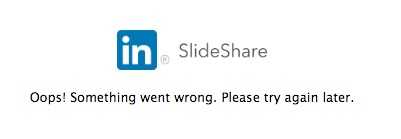
Oops! Something went wrong. Please try again later.
また,connpass等に貼った資料は↓のようにエンベッドされたスライドがエラー表示されていました.

This presentation has been removed as it was reported as violating SlideShare Terms of Service. It is no longer available. Try finding related content from the SlideShare Homepage.
アップロードした資料
凍結直前にアップロードした資料はこちら(リンクはSpeakerDeckにもアップしたもの)です. SpeakerDeckではサポートされていませんが,10スライド目の次にこのYouTubeリンクも入れていました.
凍結された理由
サポートのやり取りでも結局教えてもらえず,何が利用規約違反だったのかわかりませんでした. こちらのブログで「サポートにアンセーフなリンクがあると教えてもらって,それを直してアカウントの一時停止を解除してもらった」とあったのでそれに期待していたんですが・・・.
サポートとのやりとり
Contact Usページから質問を投げました. すると次のように回答をもらいました.
I’m really sorry for taking long to get back and for the inconvenience this has caused.
In order to look into it further, I request you to please provide me with the screenshot of the steps you are following before encountering the error. Once I get this inforamtion, I’ll look into it right away. Here’s a link with instructions on how to create a screenshot if you need it: https://help.linkedin.com/app/answers/global/id/223 .
Also, please send me the file you’re trying to upload so that I can look into it from this end.
Once I get this information, I’ll look at it right away!
手順のスクリーンショットとアップロードしたファイルを送るようにと言われたので,その通りにしました.
すると,送ったファイルのことには全く触れず,次のような返事が来ました(ここでサポートの人が変わっていた.) スクリーンショットをすでに送っているのにまたスクリーンショットを送れと言われ,ここでサポートに疑心を持ち始めました.
I’m sorry you’re experiencing issues using LinkedIn. Did you try switching to a different browser? For example, if you were having problems when using Chrome, did you try it again with Internet Explorer, Microsoft Edge, Firefox, Safari, or Opera browsers?
Here’s a current list of supported internet browsers: https://www.linkedin.com/help/linkedin/answer/4135
If you’ve tried these solutions but continue experiencing issues, reply with the following details:
• An explanation of the issue
• The browsers and versions you’ve tried
• A screenshot ( https://www.linkedin.com/help/linkedin/answer/223 ) of your issue to better understand what you’re dealing with
Once we have this information we’ll be able to better assist you.
Thanks for your patience as we work through this.
一応言われたとおり3つの異なるブラウザで試し,それらのバージョンとともに現状が同じであることを伝えました. また,添付したファイルを確認してくれたのかを聞き,アカウントが凍結されているのを疑っていることを伝えました.
すると,次の回答です.
Please use the link below to reset the password and access your account.
Password Reset Link:
http://www.linkedin.com/uas/request-password-reset
I’ve also sent a password reset email to your primary email account. If you don’t see it there, please check your spam, social network, or junk folders for our password reset email. To make sure LinkedIn messages aren’t sent to the folders mentioned above, try adjusting your filters to always receive emails from trusted email domains like LinkedIn.com. Here’s how: http://help.linkedin.com/app/answers/global/id/5367.
Additionally, we’d like to recommend that you review the current registered email addresses associated with your account and remove any outdated ones. We strongly recommend that you have at least two valid email addresses attached to your account. This way, if you lose access to your main email address, you’ll still have other email addresses where we can send password reset messages. You can review and add email addresses from here: https://www.linkedin.com/settings/?modal=nsettings-manage-email
IMPORTANT:
o Remove any existing characters in the “Enter new password” field and then re-enter your new password.
o If you receive an error message using the link above, confirm that https://www.linkedin.com is a trusted site in your browser’s security settings and try again.
If you’re still unable to sign in after changing your password, clear your browser’s cookies and saved passwords. It may prevent entering unintended login information and should resolve the issue.
Instructions for Clearing Your Cache and Cookies:
https://help.linkedin.com/app/answers/global/id/1285
Removing Old Saved Passwords from Your Browser:
https://help.linkedin.com/app/answers/global/id/5354
I sincerely hope you’re able to get back into your account and will gladly help if you have any other questions.
またもや人の話は無視してテンプレのパスワードリセット案内でした. 全然話が通じてなくて辛かったです.
ちなみに,
I’ve also sent a password reset email to your primary email account.
と言っていますが,スパム振り分けも含め確認してもメールは来ていなかったので,自分でリセット処理をしました.
ぐっと堪えて,言われたとおり一応パスワードリセットをし,現状が変わらないことを伝えました. また,送った添付ファイルを見ているのかと,こちらの質問に答えてほしいことを再度伝えました.
そして来た回答がこちら.
Thanks for your reply.I’m sorry we’ve made you wait so long and for the inconvenience this has caused. I truly appreciate your patience.
We suspend and disable SlideShare accounts that violate our User Agreement. This includes:
Unsolicited contact with others for the purpose of harassment, advertising, selling, dating, or any other inappropriate conduct.
Providing false credentials for the purpose of creating an account.
Impersonation of any individual, entity, or other misrepresentation of identity.
Posting content that violates our terms (i.e. advertisements, spam, etc.).
If you have further questions, please feel free to reply to this message.
やっとアカウントが利用規約違反で凍結されていることは教えてくれました. どうしたら問題を修正し,アカウントを正常化できるかを聞きました
Due to the sensitive nature of your request, I’ve forwarded this message to our Safety team.
Please understand that your issue may require some additional research, which may delay their response. But, someone from that team will get back to you as quickly as possible.
If you’re able to access your account, you can check the status of your case at any time from the Your cases tab on LinkedIn Help. Learn more here: https://www.linkedin.com/help/linkedin/answer/43378.
Thanks for your patience as we look into this for you.
セーフティチームとやらに回されました. そして来た最終回答がこちら.
In regards to your Slideshare account, due to User Agreement violations, that account has been permanently restricted.
たった1文でした.
永久に凍結・・・.
しかも勝手にissueはcloseされてました.
こっちの質問には全然答えてくれず,最終的に冷たく見放されて,なんだかすごく悔しかったです.
で,どうしたか
SlideShareは嫌いになったので,SpeakerDeckに乗り換えました. まったく同じ資料をアップロードしていますが,こちらでは特に問題になっていません.
まとめ
利用規約は読んでますが,どの条項にも違反しないスライドだと自信を持っています. もし違反していたとしても,理由も告げず一発退場でアカウント凍結され,救済措置も無いのはかなり辛いです. 自分のスライドだけではなく,いままでFavしてきたスライド一覧も見られなくなってしまいました.
SlideShareとSpeakerDeckの違いとして,機能の比較はよく見ますが,規約の厳しさやサポートの良し悪しはあまり語られることが無いように思います. どちらもそんなに長く使っているわけではないのであまり強くは言えないですが,私の場合はSlideShareですごく嫌な思いをしたので,SpeakerDeckを推します.
これからスライド共有サービスを利用しようとしている方には,サービス利用にあたり,こういったリスクもあることを知っておいてもらいたいです.